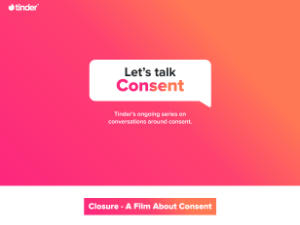Tinder Brings Back Work Mode Feature
- Friday, October 15 2021 @ 05:39 pm
- Contributed by: kellyseal
- Views: 765
As people return to the office after a year and a half of working from home, Tinder has launched its revamped “Work Mode” feature so users can swipe discreetly.
Work Mode allows you to use your desktop to search for matches, disguising the dating app as a project management tool so you can inconspicuously go through profiles while looking like you are working, in case your boss or a co-worker stops by your desk. You can access Work Mode by going to Tinder.com and logging in to the desktop platform. From there, you can choose the briefcase icon at the top right corner of the page, which switches the normal screen to the decoy.
Work Mode looks like a Google doc page with a menu at the top. The left side of the page contains a header that says: “Meeting Agenda” with some dating tips disguised as bullet points, with advice like “arrive early” and “buy first round of drinks.” On the left side of the page, there’s a chart with the headline “statistical analysis” with a generic line graph.
According to Mashable, users can not only swipe, but message their matches while using this feature, which is a new addition in the relaunch. Users can connect their profiles from their work computers and reply to messages discreetly or search for matches, simply by clicking on the briefcase to toggle back and forth from the decoy screen to see your matches.